Toast Notifications
The Toast system provides elegant, non-intrusive notifications that appear temporarily on your screen.
Features
- Configurable position (top-right, top-left, bottom-right, bottom-left)
- Ability to hide notifications completely
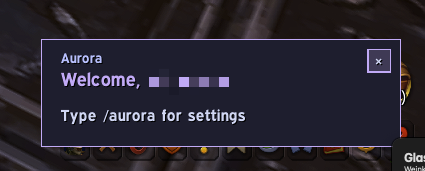
Basic Usage
Aurora.Toast:Show("Title", "Message")
Example
-- Show a welcome message
local playerName = UnitName("player")
Aurora.Toast:Show(
string.format("Welcome, %s!", playerName),
"Type /aurora for settings"
)
Configuration
Position
You can configure the toast position in the Aurora settings under the "General" tab. Available positions:
- Top Right
- Top Left
- Bottom Right (default)
- Bottom Left
- Hidden (disables notifications)
Structure
Each toast notification consists of:
- Aurora branding (top-left)
- Title (below branding)
- Message (main content)
API Reference
Methods
Toast:Show(title, message)
Shows a new toast notification.
- Parameters:
title: string - The toast titlemessage: string - The toast message
- Returns: void